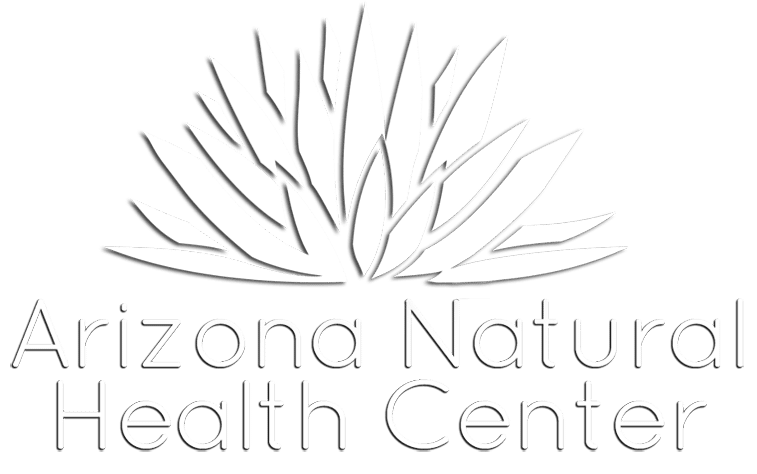Arizona Natural Health Center Patient Portal
Welcome to the Arizona Natural Health Center Patient Portal!
To access your patient portal, please follow these instructions:
Visit the website: https://mpnlogin.com/anh/modules/patientHub/
Enter your Username: YOUR EMAIL ADDRESS
Enter your Password: YOUR PHONE NUMBER (NO SPACES OR DASHES)
Once you've successfully logged in for the first time, we recommend changing your password for security purposes.
Here's how you can do it:
Click on the down arrow in the upper right-hand corner of the web page.
Select "My Profile."
Insert your new password in the field marked "Change Password."
Click "Update" to save your changes.
Within your patient portal, you'll have convenient access to various features and services:
Access your medical records securely.
View your account history and statements.
Complete any pending patient forms.
Easily pay your balance online.
Stay updated with your upcoming appointments.
For scheduling appointments or requesting medication refills, we kindly ask you to contact our front desk. You can reach us by phone at 480-456-0402 or via email at healing@aznhc.com. Our friendly staff will be more than happy to assist you.
Thank you for choosing the Arizona Natural Health Center. We're committed to providing you with exceptional care and convenient access to your health information through our patient portal.